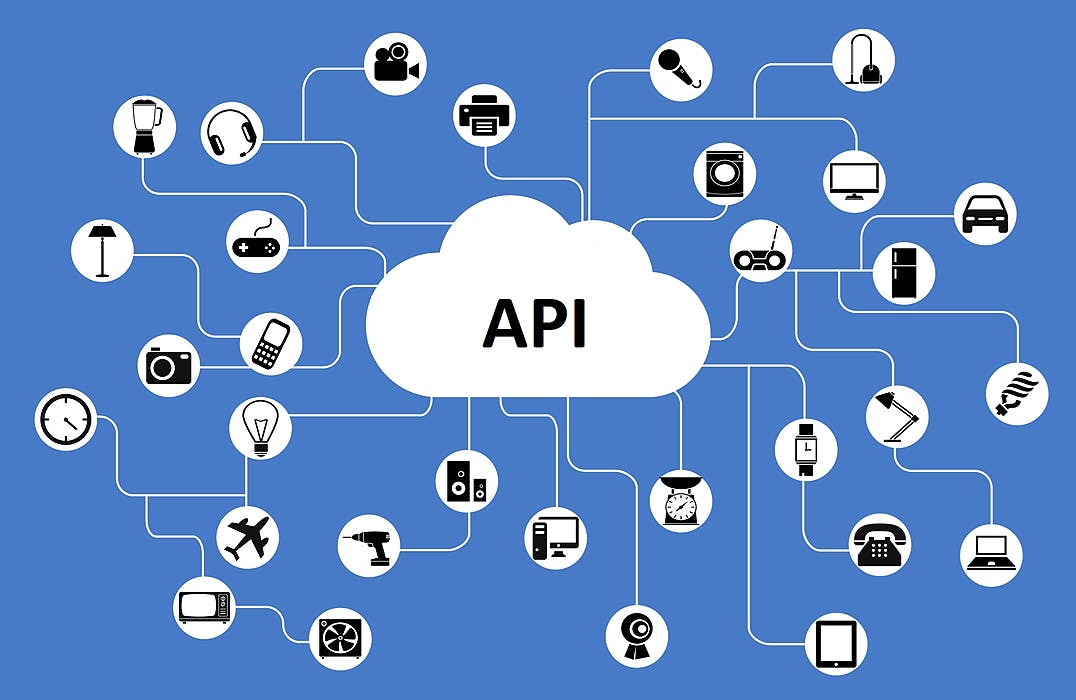
An API (application programming interface) is an information gateway that allows the back ends of software and services to communicate with one another. If you’ve ever wondered how the modern digital experience got so interconnected and convenient, the answer is APIs.
This is what APIs look like in the real world:
Need to book a hotel? Fire up your favorite travel app and see hundreds of available rooms matching your exact search criteria.
Everything from data-driven marketing campaigns to automated business workflows and sprawling app ecosystems relies on a hidden network of APIs. Let’s take a closer look at what APIs are and how they work.
How does an API work?
Data is typically stored in a database hosted on a physical server. To retrieve that data, you need to know how to talk to that database in order to get what you want. That’s what an API does: it helps by receiving requests and responding with the data needed to provide some functionality or service.
APIs can be used internally, to allow different teams to share resources, or externally to let third-party apps build off of your core technology. Without getting too technical, you can think of an API as a “user interface (UI)” that applications, databases, and devices can use to programmatically exchange data with one another.
For example, when you type a URL into the browser to visit a webpage, you’re effectively sending a request to a server for all the data needed to display that webpage. When you click play to start streaming video content, you send a request to a server to access a video file and start playing its contents.
In fact, APIs written for Upwork’s servers allow your browser to pull the very content you’re reading on this webpage!
Types of APIs
APIs by availability aka release policies In terms of release policies, APIs can be private, partner, and public.
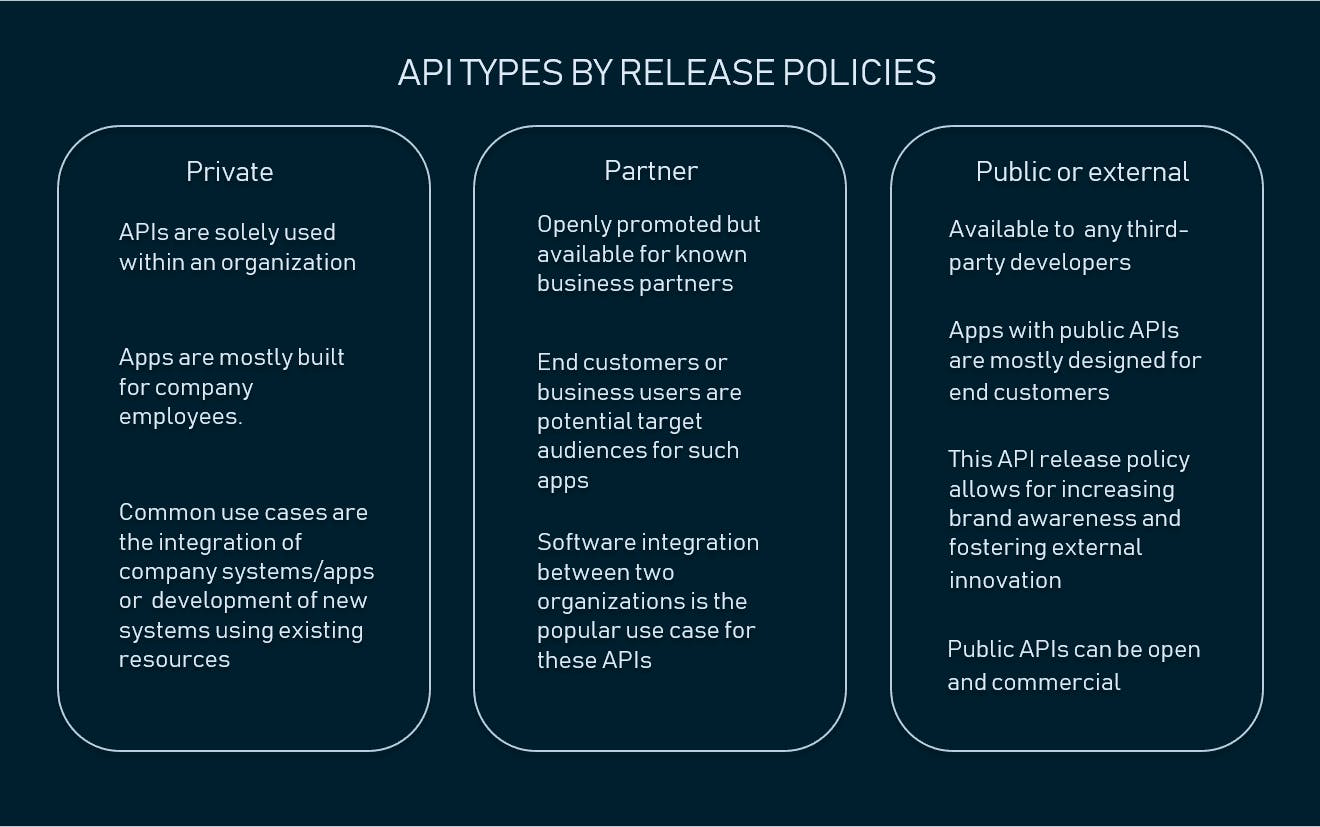
Private APIs: These application software interfaces are designed for improving solutions and services within an organization. In-house developers or contractors may use these APIs to integrate a company’s IT systems or applications, build new systems or customer-facing apps leveraging existing systems. Even if apps are publicly available, the interface itself remains available only for those working directly with the API publisher. The private strategy allows a company to fully control the API usage.
Partner APIs: Partner APIs are openly promoted but shared with business partners who have signed an agreement with the publisher. The common use case for partner APIs is software integration between two parties. A company that grants partners with access to data or capability benefits from extra revenue streams. At the same time, it can monitor how the exposed digital assets are used, ensure whether third-party solutions using their APIs provide decent user experience, and maintain corporate identity in their apps.
Public APIs: Also known as developer-facing or external, these APIs are available for any third-party developers. A public API program allows for increasing brand awareness and receiving an additional source of income when properly executed.
APIs by use cases
APIs can be classified according to the systems for which they are designed.
Database APIs: Database APIs enable communication between an application and a database management system. Developers work with databases by writing queries to access data, change tables, etc. The Drupal 7 Database API, for example, allows users to write unified queries for different databases, both proprietary and open source (Oracle, MongoDB, PostgreSQL, MySQL, CouchDB, and MSSQL).
Another example is ORDS database API, which is embedded into Oracle REST Data Services.
Operating systems APIs: This group of APIs defines how applications use the resources and services of operating systems. Every OS has its set of APIs, for instance, Windows API or Linux API (kernel–user space API and kernel internal API).
Apple provides API reference for macOS and iOS in its developer documentation. APIs for building applications for Apple’s macOS desktop operating system are included in the Cocoa set of developer tools. Those building apps for the iOS mobile operating system use Cocoa Touch – a modified version of Cocoa.
Remote APIs: Remote APIs define standards of interaction for applications running on different machines. In other words, one software product accesses resources located outside the device that requests them, which explains the name. Since two remotely located applications are connected over a communications network, particularly the internet, most remote APIs are written based on web standards. Java Database Connectivity API and Java Remote Method Invocation API are two examples of remote application programming interfaces.
Web APIs: This API class is the most common. Web APIs provide machine-readable data and functionality transfer between web-based systems which represent client-server architecture. These APIs mainly deliver requests from web applications and responses from servers using Hypertext Transfer Protocol (HTTP).
Developers can use web APIs to extend the functionality of their apps or sites. For instance, the Pinterest API comes with tools for adding users’ Pinterest data like boards or Pins to a website. Google Maps API enables the addition of a map with an organization’s location.
